Главная » 2012 Май 23 » Engelmann Media Videomizer 2.0.11.1219 Portable
02:12 Engelmann Media Videomizer 2.0.11.1219 Portable |
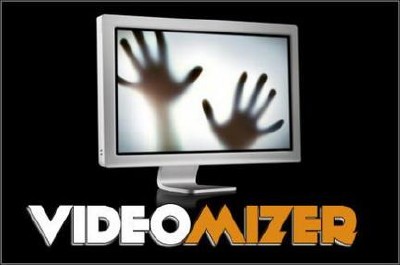 Engelmann Media Videomizer — программное обеспечение, предназначенное для автоматизированной видеообработки изображений, оптимизации домашнего и другого видео, а также конвертирования в различные форматы. Видео бывает интересное, поучительное, расслабляющее, фантастическое, приключения и многое другое. Но прежде всего, видео это большое количество одиночных изображений, то есть фотографий-кадров, которые через быстрое движение и чередование дают впечатление движения. Что, кажется, может быть более очевидным, как не использование тех же самых механизмов и алгоритмов для оптимизации, как и для фотографий? И даже больше того, в случае VideoMizer, прямой предшественник которого Photomizer, уже демонстрировал, что технология вращения и вырезки фотографий и удаления красных глаз является в основном устаревшей. Optimization Videomizer 2 knows the pitfalls of digital recording like hardly any other, the kinks and failures of memory chips as well as the errors during digitalization of older Super-8 and VHS films and videos — and tackles them with the latest software technology. "Too dark" is then a thing of the past, just like too bright, too low or high in contrast, too blurred, too faint or too colorful. And the best is that you do not need laborious training for Videomizer 2 and you don"t have to deal with complicated settings. The image specialist carries out all tasks fully automatically and with an installed sense of required improvements. The integrated photographic tools exactly find those parts of the picture that disturb the overall impression. With utmost precision! The integrated automatic object recognition manipulates only those attributes which require editing and leaves the rest untouched. This makes the program the perfect completion for creative amateurs AND (semi-) professional video artists, since wrong camera settings are easily made despite all experience. And there is no cure for unfavorable weather and light conditions during the recording anyway. Stabilization They are very popular on YouTube: blurred and fuzzy videos. For the home video evening, however, not. Videomizer 2 has plenty to offer here. The application stabilizes blurred videos and removes undesired sideward- or other camera movements, thus saving lost videos for lots of family evenings to come. Based on the software"s capability to reconstruct the recording situation artificially, the original image is restored in the best possible way by eliminating the detected sources of interference. Conversion Conversion of videos to a large number of formats is another special feature that Videomizer 2 can handle off the cuff and which makes the application stand out from competition. Instead of being dependent on the input format of the original material, the software converts your optimized videos and movies to nearly any other video standard. If you want, you can adjust output to the respective application and change parameters like resolution, frame rate and tonality manually. Videomizer 2 Highlights Stabilization: Stabilization of unsteady handheld recordings Stabilization: Compensation of vibrations during recording Stabilization: De-blurring of tracking shots Stabilization: Optimization of object tracking (airplanes, birds, etc.) Stabilization: Compensation of juddering zooms Stabilization: Smoothing of videos taken from moving objects Stabilization: Compensation of geometric distortions in videos taken from moving objects Stabilization: Stabilization of wobbling images Optimization: Automatic object recognition; only those image parts are manipulated, which help optimize the overall impression Optimization: Fully automatic re-adjustment of tonality, re-sharpening and contrast optimization Optimization: Color-intensive and more cheerful images through higher definition and re-sharpening of matt colors Optimization: Fully automatic system for hue control and saturation, white balance and bright/dark correction Optimization: Elimination of fog and other weather influences and undesired color casts Optimization: Improved scene change detection Optimization: Manual adjustment of optimization on request Conversion: Adjustment options for resolution, bit rate, frame rate and audio attributes (channels, bit rate, sample rate) Conversion: Image adjustment for elimination of black bars like Stretch or Pan & Scan Conversion: High-quality scaling filters, among them Lanczos and the extremely capable ODU Conversion: Supported input formats: DVD-Video, AVI, WMV, MP4, 3GP, MPG, TS, AVCHD, Blu-ray and more Conversion: Supported output formats: AVI, MPG, MP4 and WMV, among others with profiles for iPod, iPad, Android, PlayStation Portable and other hardware Conversion: Fully automatic batch mode for automated manipulation of several videos in a row General: Video cut and real time preview (dual view for direct comparison) General: No training required; fully automatic stabilization, optimization and conversion Информация о программе: Дата: 2012 Платформа: Windows® 2000/XP/Vista/7 (х32/x64) Интерфейс: Английский Лекарство: Вшито Размер: 25 Mb Формат файла: Rar Информация для воссстановления: 5% архив не запаролен Download/Скачать : Engelmann Media Videomizer 2.0.11.1219 Portable http://turbobit.net/h07su6npuzoo.html http://www.unibytes.com/cj0FxQC8hRMLqw-Us4P3UgBB http://letitbit.net/downloa....ar.html |
|
|
| Всего комментариев: 0 | |
